Another day, another awesome app for Mac OS X.
This is tickr, and what it does can only be described as “simple, but profound”. Give it a tag, and it will fetch interesting photos from Flickr tagged with the tag. And scroll them at a hypnotizingly slow rate on the right side of your desktop.
I like to look at photos. I’ve tried a number of ways of doing it – subscribing to photo RSS feeds of Flickr pools, browsing through Flickr or Google Images, and there is always that slight sense of dissatisfaction. There is either too much information, or too little. Too many clicks to get to where you need.
Tickr is just awesome – of course part of its appeal is the Flickr “interestingness” algorithm, because of which it manages to show the best images given a tag. The best part is you need not “do” anything at all – images will just keep coming, you can see them or not, and if you particularly like an image all you do is hover your mouse over it, the scrolling stops, right-click and open the Flickr page in your browser.
And if you’re like me and always work with the Powerbook attached to an external monitor (or if you have one of those 1440×900 screens!) real estate isn’t a problem. I can forsee my favourites list in Flickr growing and growing.
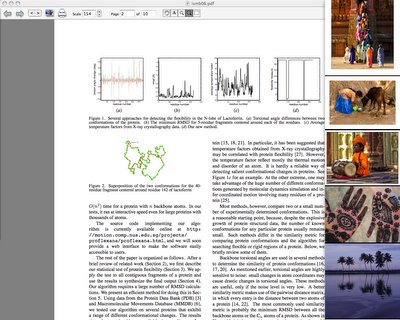
3 Comments