I’ve really come to love checkgmail, a perl-based tray application that allows you to monitor and manipulate your gmail account. The killer feature is that the notification window gives you options to delete a message, mark it as read or report it as spam. Very, very useful and fast for messages that you don’t want to waste time opening a browser window for.
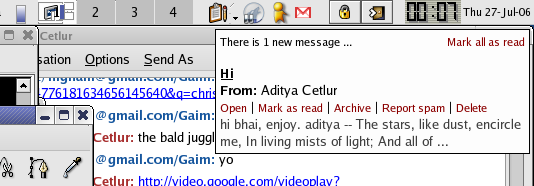
Anyway, it has a number of dependencies and since it’s not made into the fedora repos yet (I hope it will, soon!) here’s the easy way to install it.
yum install perl-Crypt-Blowfish perl-FreezeThaw perl-Crypt-SSLeay perl-XML-Simple perl-Gtk2 perl-Gtk2-TrayIcon(these are obtainable from the preinstalled Fedora repos – core, updates and extras)yum update perl glib* perl-Glib(Older versions of glib give problems)- If you have the dries repository added to yum, just do
yum install perl-Crypt-Simple. If not, get the rpm from here. Install it usingrpm -ivh perl-Crypt-Simple* - Get the checkgmail fedora rpm and install:
rpm -ivh checkgmail*
[ Update for Fedora Core 6 ] Step 2 is not needed. In step 3, download the perl-Crypt-Simple fc6 rpm. The rest is the same.
Post a Comment